How to check JAMB Result with Registration Number in 2024/2025? Here is how to check using JAMB result login checker portal.
If you lost your sim card, you can still check your JAMB result online using your JAMB reg number or email address.
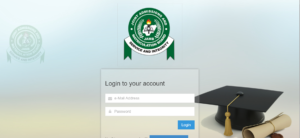
How to Check JAMB Result with Registration Number 2024/2025
Steps:
- Visit JAMB Result Checker Portal via www.jamb.gov.ng.
- Login with your JAMB email and Password
- Click on Print Result
- Enter your JAMB Registration Number in the space provided.
- Click on “CHECK MY RESULT” to view your 2024 UTME Result.
Additional Information
The only approved method to check your JAMB result now is through SMS.
To check your 2024 JAMB result, send UTMERESULT to 55019 using the phone number you used to register with JAMB.
Additionally, if you still find it difficult to check, consider printing your ORIGINAL Result online.
We hope you found our article on how to check UTME result with registration number in 2024/2025 helpful.