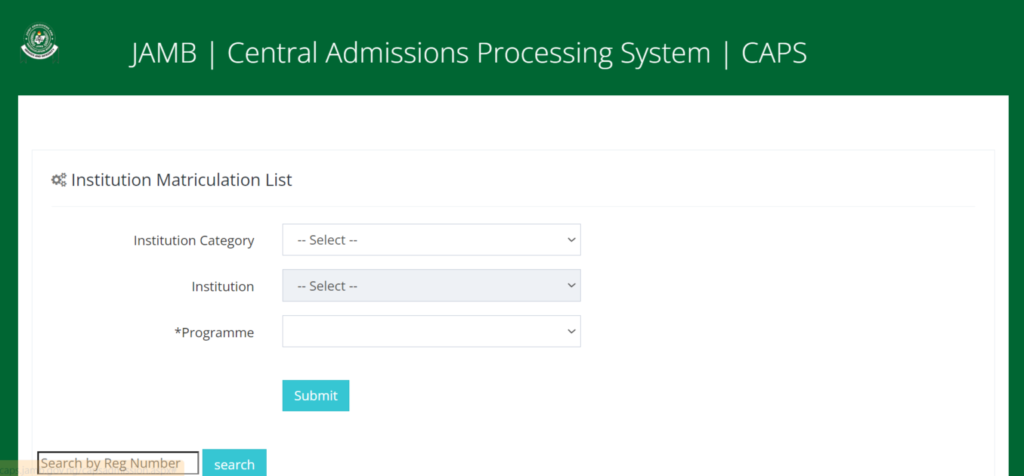
Here’s a simpler way to understand How to Check School Admission Status 2024/2025 From Admission CAPS:
You can check if you got into school and if JAMB accepted you for UTME or Direct Entry using your phone or computer.
This easy guide will show you the steps to check your admission status using your school’s website and the JAMB website.

Here are the steps to check your school admission status for 2024/2025:
- Go to your school’s official website.
- Find the admission checker portal.
- Follow the instructions on the screen.
- Enter your JAMB registration number.
- Log in to see your admission status after entering your details.
Here’s how to check your JAMB admission status for 2024/2025:
- Go to the JAMB Admission Checker Portal at www.portal.jamb.gov.ng/efacility../
- Enable the Desktop Site Option in your Chrome browser settings.
- Log in to the Portal using your JAMB email and Password.
- Click on the “Check Admission Status” tab or CAPS to see your admission status.
To know if you’ve been admitted in 2024:
- Keep an eye out for admission notifications sent via SMS or email from your institution.
- Use the JAMB Central Admission Processing System (CAPS) to check your status.
- Regularly check your school’s official website for admission announcements.
List of Schools and Steps to Check their Admission Status in the 2024/2025 academic session
We hope this guide on how to check school admission status 2024/2025 and JAMB admission status has been valuable to you.
If you liked this article or have a question, leave a comment below. You can also follow our updates via WhatsApp by clicking this Link.