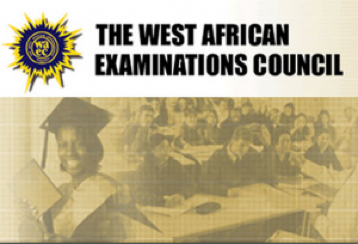Introduction:
The West African Examinations Council (WAEC) conducts examinations across several West African countries, including Nigeria, Ghana, Sierra Leone, The Gambia, and Liberia. For students who have taken their WAEC exams, the next crucial step is checking the results. In this digital age, WAEC has made it easier for candidates to access their results online. Here’s a step-by-step guide on how to check your WAEC result conveniently.
Step 1: Ensure You Have the Necessary Information
Before attempting to check your WAEC result online, make sure you have the following information readily available.
- Examination number
- Examination year
- Examination type (May/June or Nov/Dec)
- Card serial number
- Card PIN

Step 2: Visit the WAEC Result Checking Portal
Open your preferred web browser and navigate to the official WAEC result checking portal. The web address typically begins with “https://www.waecdirect.org.”
Step 3: Input Required Details
Once you’re on the WAEC result checking portal, you’ll find a form prompting you to enter your examination details. Fill in the required information accurately. Be cautious when inputting your examination number, year, type, card serial number, and PIN to avoid errors.
Step 4: Cross-Check Your Information
After entering all the necessary details, take a moment to review the information you’ve provided. Ensure that your examination number, year, type, card serial number, and PIN are all correct. Any mistakes in these details may lead to incorrect results or failure to access your results.
Step 5: Access Your WAEC Result
Once you’re confident that all the information entered is accurate, click on the “Submit” or “Check Result” button. This action will prompt the WAEC system to process your request and retrieve your result. Depending on the server load and internet speed, it may take a few moments to display your result.
Step 6: View and Print Your Result
Once your WAEC result is displayed on the screen, take the time to review it carefully. Verify that all the subjects you registered for are included, and the grades accurately reflect your performance. If you’re satisfied with the result, you can proceed to print it out for your records.
Step 7: Safeguard Your Result
After printing your WAEC result, it’s essential to keep it in a safe and secure location. Your result is an important document that may be required for admission into higher institutions or job applications in the future. Consider making multiple copies and storing them in different locations for added security.
Conclusion:
Checking your WAEC result online is a straightforward process that offers convenience and efficiency. By following the steps outlined in this guide and ensuring the accuracy of your information, you can access your result with ease. Remember to safeguard your result for future reference and use it as a stepping stone towards your academic and career goals.