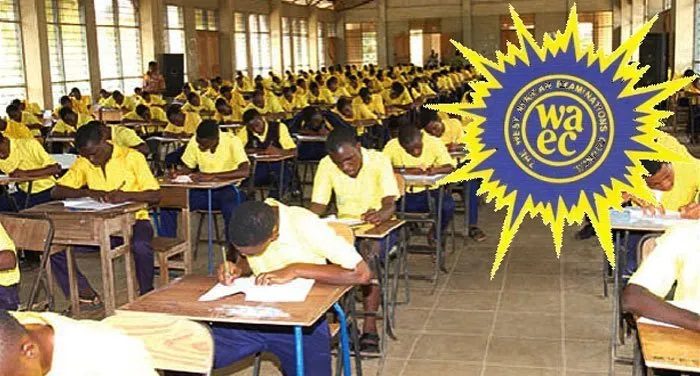
How to Download and Print Original WAEC Certificate 2025/2026: The West African Examinations Council (WAEC) is a reputable examination body that conducts and certifies the West African Senior School Certificate Examination (WASSCE). This examination is widely recognized and serves as an essential credential for individuals seeking admission into higher institutions, employment opportunities, and more.
Your original WAEC certificate is not just a piece of paper; it holds the key to numerous opportunities. Whether you are applying for higher education, seeking employment, or pursuing a career abroad, having an authentic WAEC certificate is a non-negotiable requirement. It validates your academic achievements and opens doors to a brighter future.
However, obtaining and printing your original WAEC certificate can be a daunting task, especially if you are not familiar with the online process. Fortunately, WAEC has introduced a digital certificate platform that allows you to access your certificate online and print it from the comfort of your home.
In this comprehensive guide, we will walk you through the step-by-step process of downloading and printing your original WAEC certificate online for the 2025/2026 examination year.
Requirements for Downloading and Printing WAEC Certificate Online
Before diving into the online process, ensure you have the following documents and information ready:
- Examination Details
- Examination year
- Examination type (e.g., WASSCE, GCE)
- Examination center number
- Personal Information
- Full name
- Date of birth
- Passport-sized photograph
- BVN/NIN
- Contact Information
- Valid email address
- Phone number
Steps for Downloading and Printing WAEC Certificate Online 2025/2026
Follow these simple steps to download and print your original WAEC certificate online:
Step 1: Visit the WAEC Official Website
To initiate the process, visit the official WAEC website here. This is the primary platform through which you can access your original certificate online.

Step 2: Create an Account
Click on the “Create an Account” option. You will be presented with two choices: “Certificate Access (Candidate)” and “Institution Access.” Select the former option and fill out the provided form with your contact information, including your phone number and email address. Make sure to use an email address that you can easily access. Your account activation requires confirmation via a code sent to your email.

Step 3: Log in to Your Account
After creating your account, log in using your email address and password. To access your certificate, proceed to fill out another form with information such as the Exam year, Exam type, and your WAEC candidate number.
If you do not remember your candidate number, you can retrieve it by clicking on the “Retrieve Candidate Number” option and entering your BVN/NIN and date of birth.

Step 4: Fund Your Digital Wallet
To download and print your certificate, you need to pay a fee of N10,000. This can be done through your digital wallet, which you can fund using various payment methods such as debit cards, bank transfers, USSD, etc.
To fund your digital wallet, click on the “Wallet” option and select “Fund Wallet.” Choose your preferred payment method and follow the instructions to complete the transaction.
Step 5: Purchase Your Certificate
Once your digital wallet is funded, you can proceed to purchase your certificate. Click on the “Certificate” option and select “Purchase Certificate.” You will see a summary of your examination details and the amount to be deducted from your wallet. Confirm the details and click on “Pay Now.”
Step 6: Download and Print Your Certificate
After purchasing your certificate, you can download it as a PDF file and print it in color. Click on the “Certificate” option and select “Download Certificate.” You will see a list of your purchased certificates. Click on the “Download” button next to the certificate you want to print. Save the file to your device and print it using a color printer.
Conclusion
Downloading and printing your original WAEC certificate online is a convenient and efficient way to obtain your vital credential. By following the steps outlined in this guide, you can access your certificate online and print it from the comfort of your home.
We hope this article was helpful and informative. If you have any questions or feedback, please feel free to leave a comment below. Thank you for reading.
FAQs
How can I download and print my original WAEC certificate online?
You need to create an account on the WAEC official website u003ca href=u0022https://portal.waec.org/account/registeru0022 target=u0022_blanku0022 rel=u0022noreferrer noopeneru0022u003ehereu003c/au003e, fund your digital wallet with N10,000, purchase your certificate, and download it as a PDF file. You can then print it in color using a color printer.
Can I combine my WAEC and NECO results for admission purposes?
Yes, you can combine your WAEC and NECO results for admission to schools that accept results obtained in two sittings. However, you need to check the specific requirements of the institution and course you are applying for.
What are the reasons for having a partially released WAEC result?
A partially released WAEC result means that some of your subjects are missing or withheld. This can happen due to various reasons, such as wrongly written examination numbers, improper shading of objective answers, duplication of subjects, or involvement in examination malpractice.
Does WAEC replace lost certificates?
No, WAEC does not replace lost certificates. However, you can obtain a confirmation of result or an attestation of result from WAEC, which serves as a substitute for the original certificate. You need to apply to the WAEC office in the state where you took the examination, pay a fee, and provide some documents and information.
How can I contact WAEC for enquiries?
You can contact WAEC through various channels, such as phone, email, social media, or visiting their offices. You can find their contact details on their official website u003ca href=u0022https://www.waec.org/u0022 target=u0022_blanku0022 rel=u0022noreferrer noopeneru0022u003ehereu003c/au003e. You can also follow them on Twitter u003ca href=u0022https://twitter.com/waecnigeriau0022 target=u0022_blanku0022 rel=u0022noreferrer noopeneru0022u003e@waecnigeriau003c/au003e for updates and announcements.